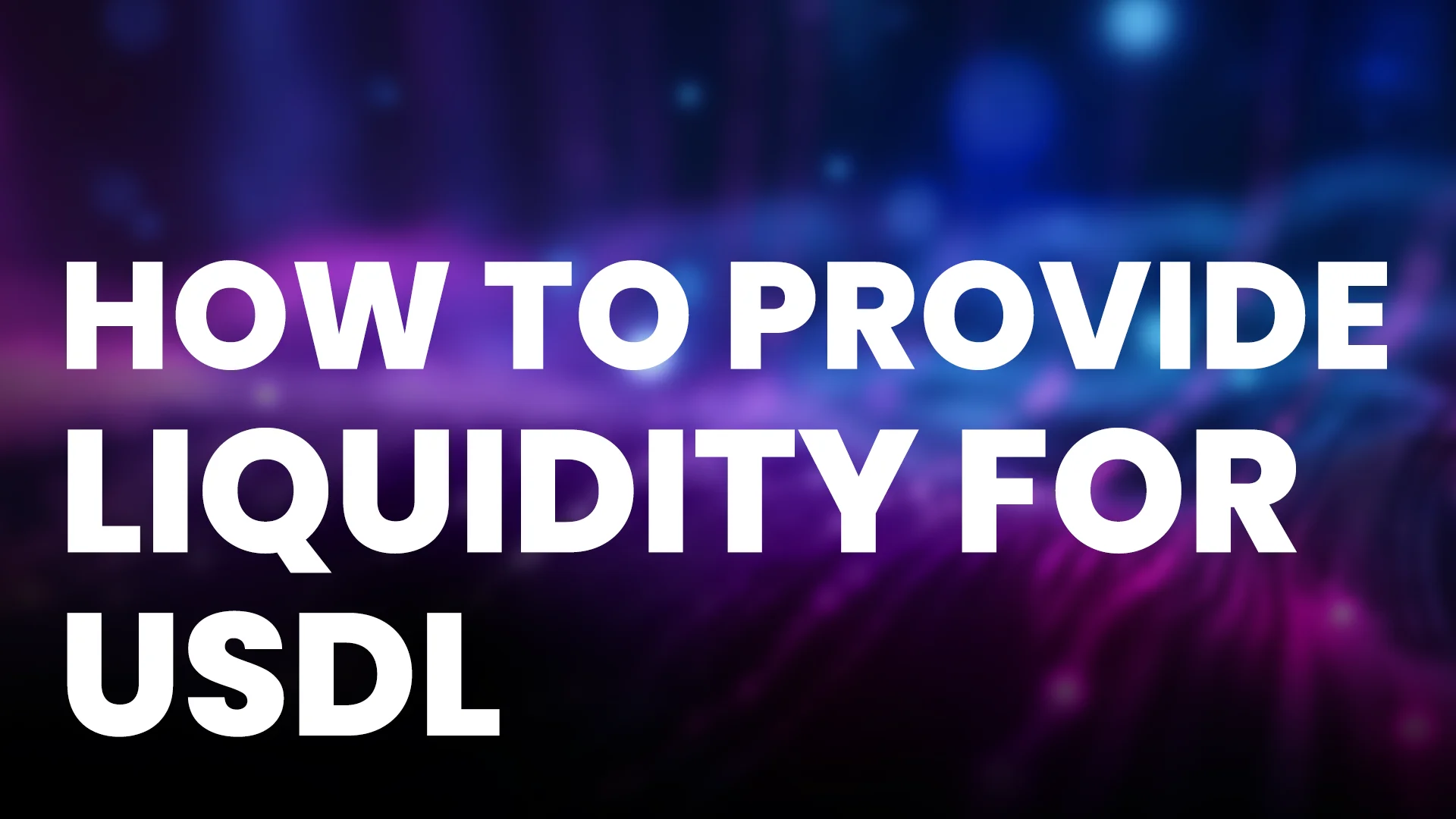The largest Liquidity Pools for USDL exist on PulseX v2 and Phux.io.
This guide will use PulseX v2 since liquidity-bonding USDL to PLS is the healthiest for the Liquid Loans protocol.
Before starting, familiarize yourself with the risk of Impermanent Loss which is inherent to liquidity providing.
- Visit https://app.pulsex.com/.
- Click the link titled “PulseX.mypinata.cloud”.
- Connect your wallet.
- Toggle from “Exchange” to “Liquidity”.
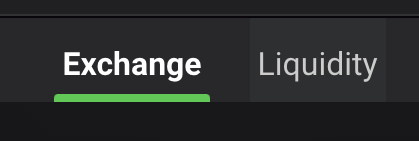
- Toggle from “All” to “V2”.
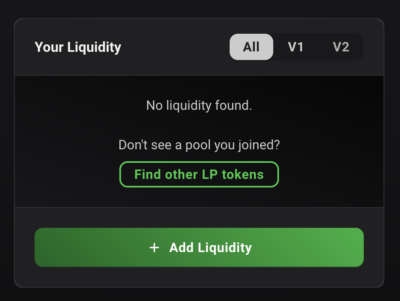
- Click “Add Liquidity”.
- Toggle to “V2” again if necessary.
- PLS will automatically populate as the top token. Choose USDL for the bottom token.
- Choose the amount of each token you want to deposit as liquidity. These values will need to be equivalent.
- Enable spending for USDL.
- Click “Supply” and execute the transaction in your wallet.